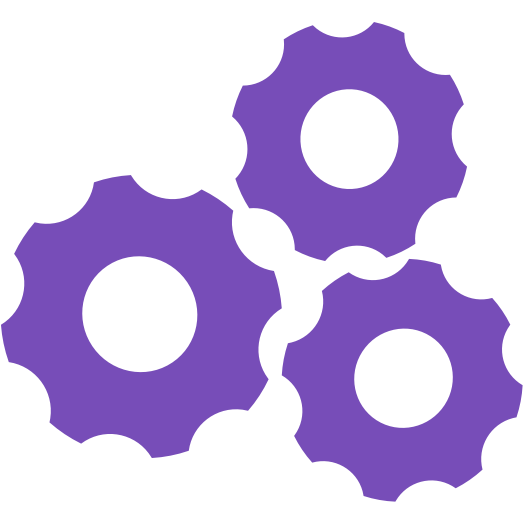Smart Phones, No-Contract Phones & Prepaid Plans Available
Getting Started with Your iPhone 16 or iPhone 16 Plus
Congratulations on purchasing the latest iPhone 16 or iPhone 16 Plus. This device is not only beautiful but also packed with exciting features that will make your user experience seamless and enjoyable. In this article, we will guide you through the basics of using your new iPhone, from setting it up to exploring its various features.
Protecting Your Device
Before we dive into the features, it’s essential to protect your device from scratches and damage. We recommend investing in a good screen protector and a case that fits your style. This will not only maintain the resale value of your phone but also keep it looking brand new for years to come.
Exploring the iPhone 16 Design
The iPhone 16 features a stunning display that showcases vibrant colors and crisp visuals. The top of the display boasts a dynamic island, which provides notifications and a pop-up view. The device also features a sleek design with a frosted glass back, dual-camera setup, and a dedicated camera button on the right side.

Key Features and Buttons
Here are some key features and buttons to note:
- Volume button and action button on the side
- Charging port and speaker grills at the bottom
- Wireless charging capability
- Dedicated camera button on the right side
- Power button (also known as the side button) that invokes Siri and Apple intelligence
Setting Up Your iPhone
To turn on your iPhone, simply click the power button, tap on the display, or use the “raise to wake” feature. Once your device is on, you’ll be greeted with the home screen, which can be customized to your liking.
Customizing Your Home Screen
You can add widgets, change wallpapers, and customize the toggles at the bottom of the screen. To do this, simply hold down on an empty area of the screen, click on “customize,” and choose the options you prefer. You can also move app icons and widgets around to create a layout that suits your needs.
Using Your iPhone
Once you’ve set up your device, you can start exploring its various features. Here are some things you can do:
- Use the search bar to find applications or settings
- Access the app library to view all your installed apps
- Swipe down from the top left corner to view notifications
- Swipe down from the top right corner to access the control center
- Customize the control center to add or remove controls
Using the Camera
The iPhone 16 features a dedicated camera button that makes it easy to take photos and videos. Simply click on the button to open the camera app, and use the volume button to zoom in and out. You can also hold down on the camera button to record a video.
Additional Tips and Tricks
Here are some additional tips and tricks to help you get the most out of your iPhone 16:
- Update your iPhone to the latest software version as soon as possible
- Use the settings app to customize your device and access various features
- Explore the different applications and features that come pre-installed on your device
- Don’t hesitate to reach out if you have any questions or need help with your device
Conclusion
Getting started with your iPhone 16 or iPhone 16 Plus is easy and exciting. With its stunning display, sleek design, and user-friendly interface, this device is perfect for anyone looking to upgrade their mobile experience. Remember to protect your device, explore its features, and have fun customizing it to your liking. If you have any questions or need help, don’t hesitate to reach out. Happy iPhone-ing!